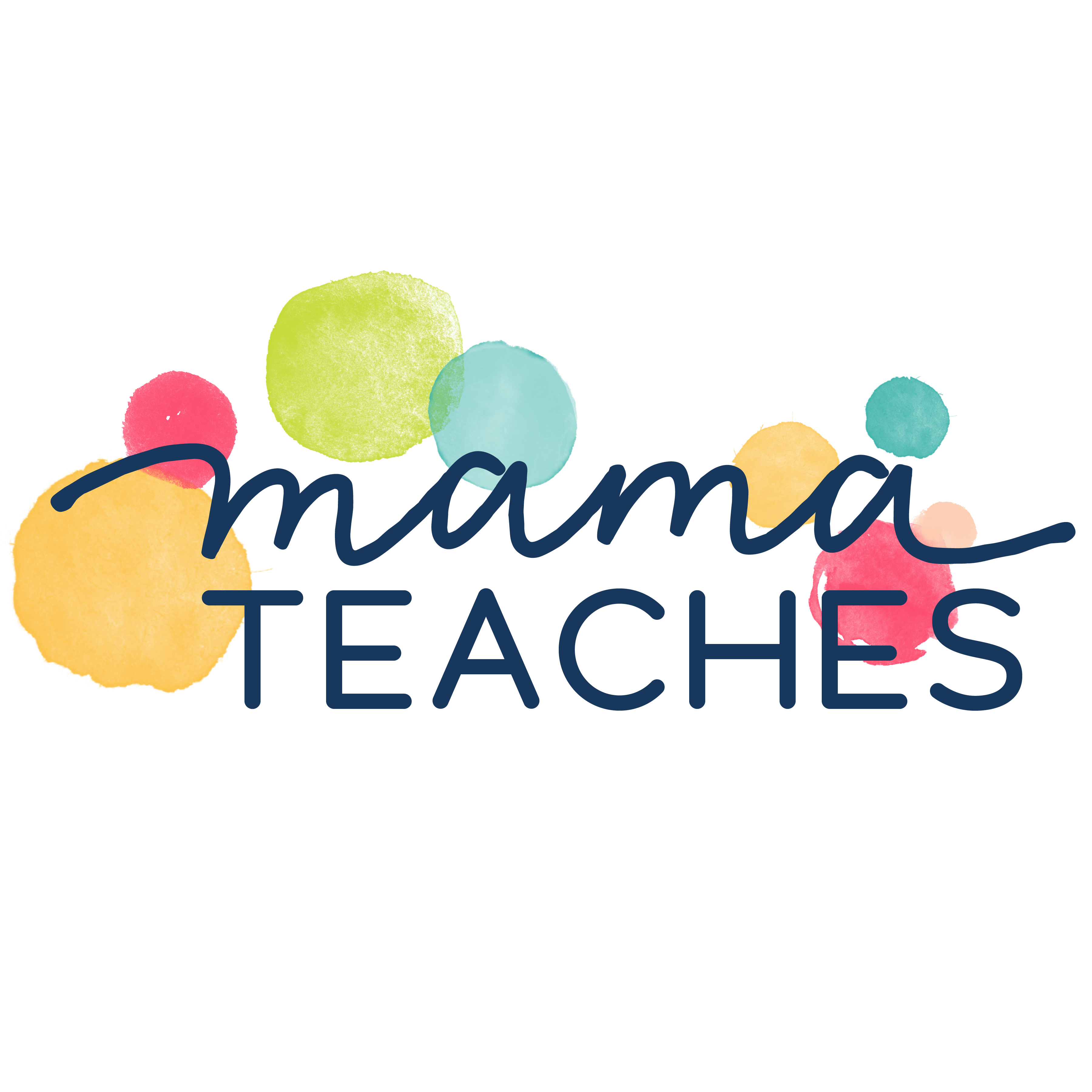Want to get started with Young Living essential oils? Here’s how to order a Young Living Premium Starter Kit of your own!

Congratulations on wanting to incorporate essential oils into your life! I am so excited for you! When I say they’ve changed my life, I mean they.have.changed.my.life. And I was the biggest skeptic around – just ask my husband! Ha!
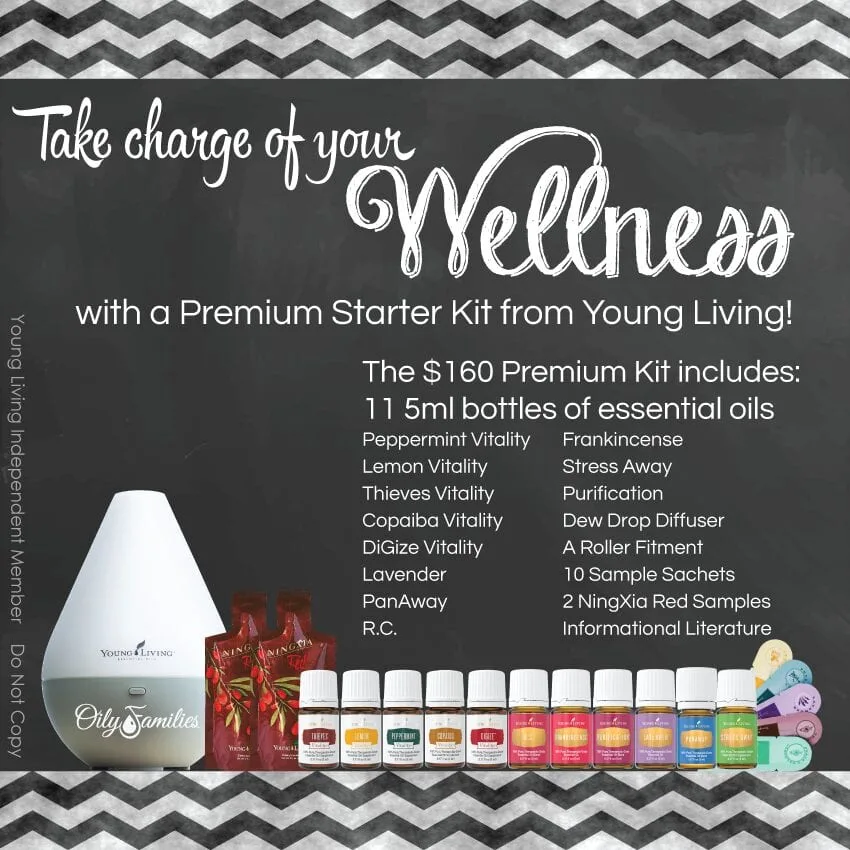
How to Order a Young Living Premium Starter Kit
So, to help you order, I’ve created a quick video that walks you through the process. You can watch it below. If you prefer to see screenshots and follow along that way, no problem! Just scroll down a little bit more and I’ll take you through it step-by-step.
How to Order a Young Living Premium Starter Kit: Screenshare Walk-Through
How to Order a Young Living Premium Starter Kit: Step-by-Step Screenshots
Alrighty, let’s walk through the ordering process step-by-step, shall we? If you’re like me, seeing something being done makes it a whole lot easier to then do!
Step 1:
Click on the big blue button below or CLICK HERE.

Step 2:
Once you click on the button, you’ll be taken to the Young Living sign-up page. You want to check the “Member” box.
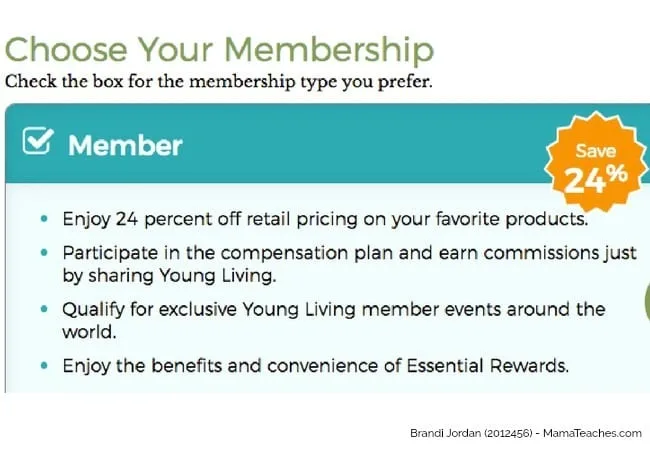
Then scroll down…and make sure both boxes have my referral code – 2012456 :
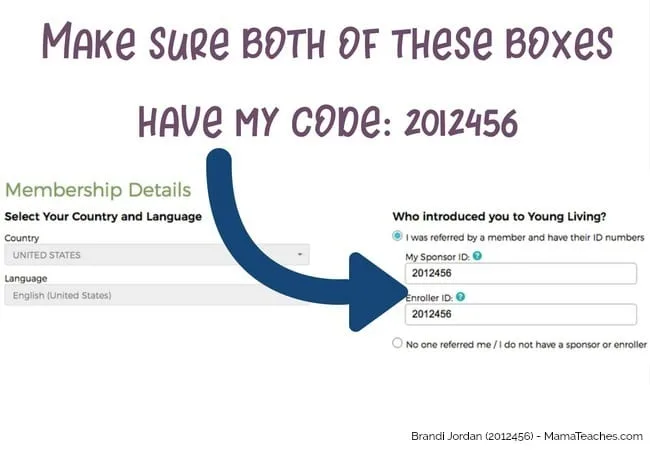
Then click to the next page.
Step 3:
Choose the diffuser you’d like with your Premium Starter Kit by clicking on the box in the top left of the chosen diffuser box:
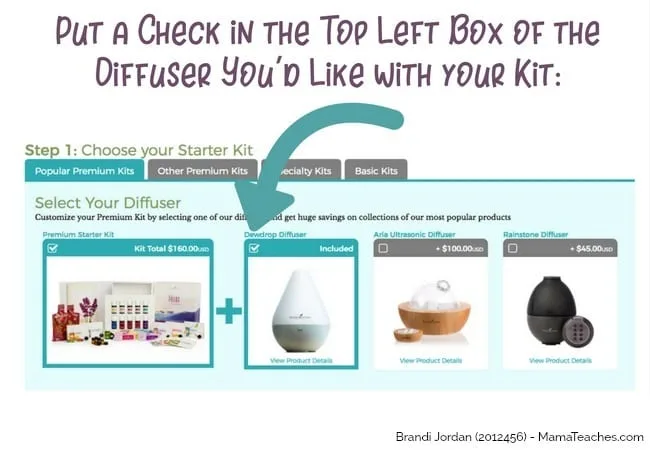
Scroll down to the next section on the same page.
Here you can decide if you’d like to sign-up for Young Living’s Subscription Box service called Essential Rewards. Remember, it’s completely optional and you will still get 24% off retail on all of your purchases even if you don’t use the subscription box service!
You can choose one of the shown options to the right *OR* choose the products you’d like in your box. My recommendations are: Thieves Cleaner 14.4 oz, Thieves Hand Purifier, and Deep Relief Roll-on.
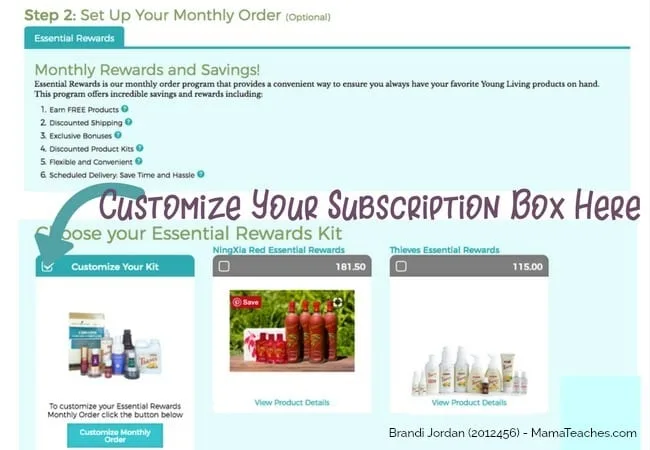
Remember your PV total only has to equal 50 for the month, but you can order more at any time. You can also change your order each month, so that you can try new things or re-order things you might be out of.
Click to the next page.
Step 4
Fill out your membership information. Be sure to use an email that you check regularly.
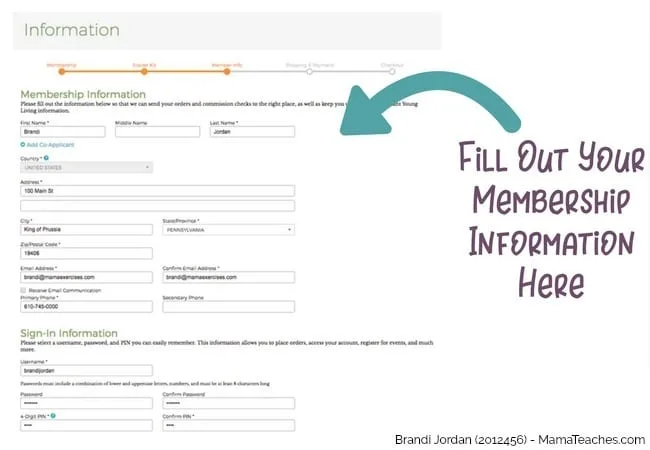
Follow the rest of the directions for Commission Processing and Terms and Conditions, and then click Agree and Continue:
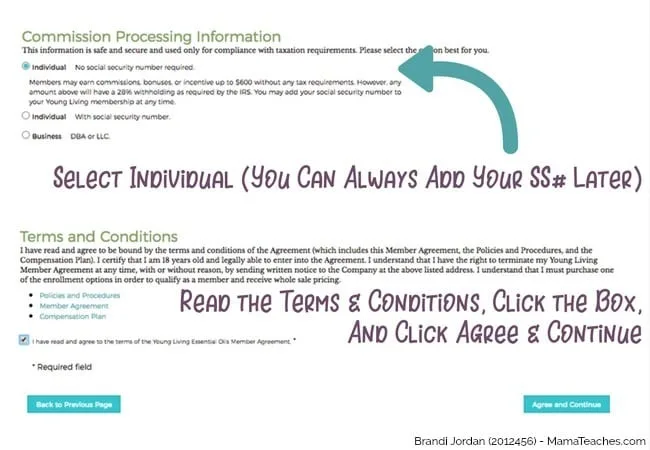
Step 5:
Check your shipping address, select a shipping method, and enter your payment information.
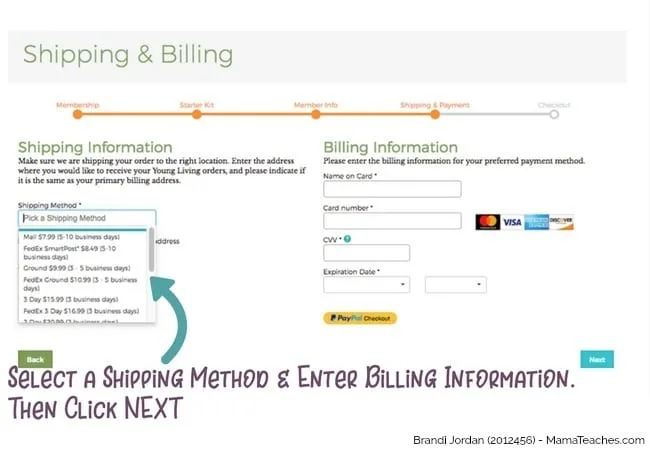
Then click NEXT.
Step 6
Review your order and hit SUBMIT.
That’s it! You did it! CONGRATULATIONS!!
Welcome to Young Living and welcome to a fabulous, holistic way to support your family’s health and wellness!
Next Steps
Don’t forget to send me a quick note at [email protected] once you’ve completed your order and I’ll make sure that your extras from me get packed up and sent out to you!
If you have any questions along the way, email me ([email protected]) and I’ll be happy to help you!
Thank you again and I cannot wait to support you in this new lifestyle!