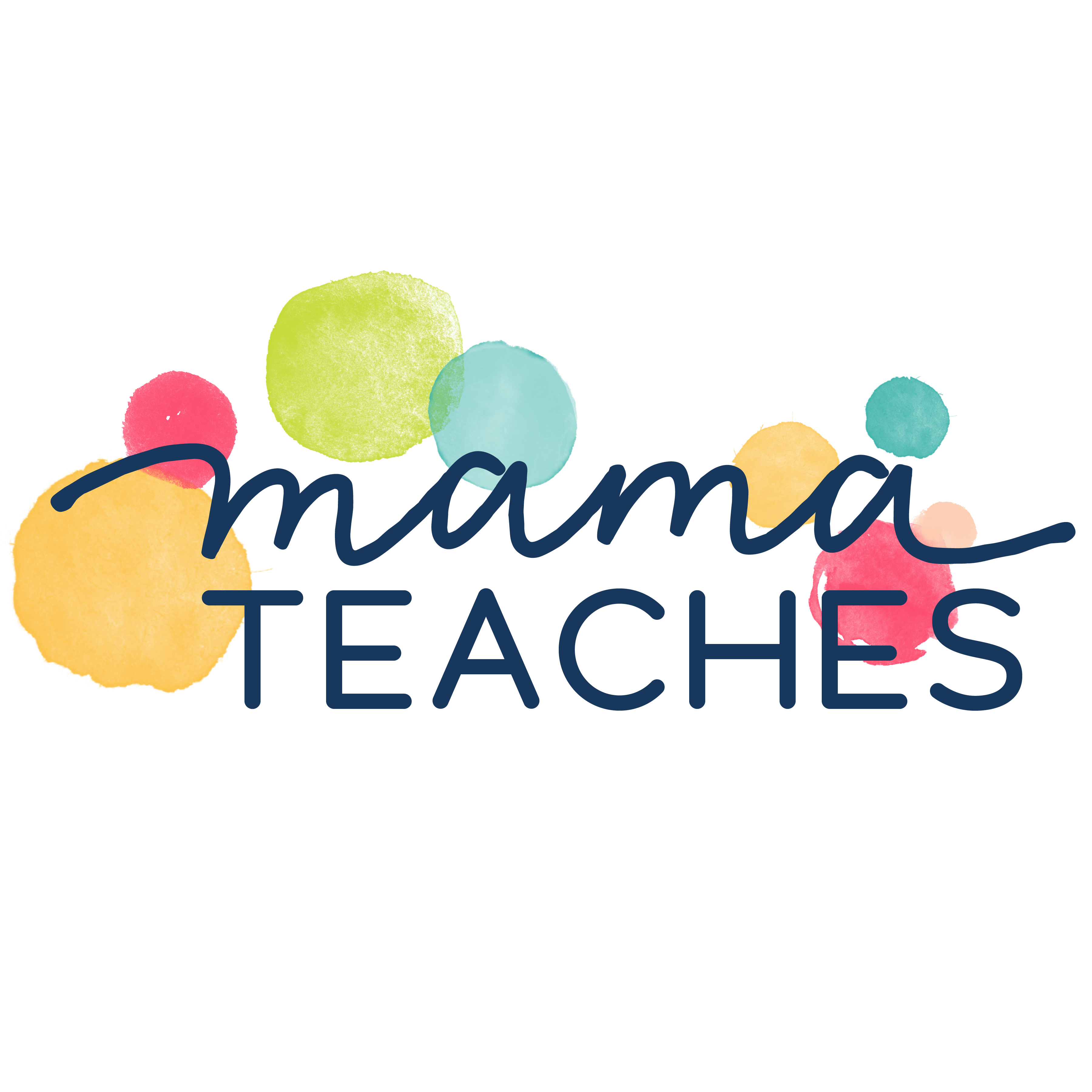Do you want to use Minecraft for your student’s education? Before you begin, you need a Minecraft cheat sheet for parents!

What is Minecraft?
Minecraft is a popular sandbox video game, which means it offers players many ways to exercise their creativity.
Players can build, explore, and survive in a blocky world.
Educational Benefits
One reason parents and educators like Minecraft is for its educational benefits
Stimulates Creativity
Players can build, craft, and design in the virtual environment.
Promotes Problem-Solving Skills
Players practice problem-solving by overcoming challenges and obstacles within the game.
Minecraft also requires strategic planning and decision-making to navigate the game.
Encourages Exploration
Minecraft encourages exploration of virtual worlds, biomes, and ecosystems.

This article contains affiliate links to things that you might like.
Parental Controls
If your student wants to play Minecraft, use the available parental controls.
Set time limits for gameplay by getting a Microsoft Family Safety account (this works with Xbox and any Windows operating system on phones or computers).
This allows you to set a schedule for when Minecraft is available to play, or you can set a maximum amount of time each day or week.
You can also set the parental controls to control whom your student interacts with online (or you can set it for single-player mode and offline play).
If your student uses a child account (and you are linked through a family account), you can control in-game purchases.
Educational Integration
Minecraft can supplement lessons in math, science, language arts, and more.
Since Minecraft is a role-playing exploration game, it can prompt creative writing assignments.
In-game activities allow students to explore historical events, architectural styles, and cultural concepts.
Check out these lists of Minecraft Science Lessons, Minecraft Math Projects, and Minecraft Language Arts Activities.

Safety Tips
Incorporating Minecraft into schooling is an opportunity to teach your student about online safety. This is especially important in multi-player mode.
If you enable chat features, tell your student never to share personal information with other players.
You should monitor chat interactions (you can access game chat logs) or limit what your student can share or see through the parental controls.
If you notice inappropriate content from other players, report it to Minecraft.
If possible, seek out family-friendly servers where third parties monitor content.
Communicate with your student about their gameplay experiences and any concerns they have.
Community Resources
Minecraft has a host of communities and forums.
Join communities and forums for parents and educators using Minecraft with their students. You’ll get a lot of support and advice!
You’ll find information about educational mods, servers, and resources through these communities.
One great place to start is the Minecraft Education site.

Bonding Opportunities
Minecraft does not have to be a solo experience for your student.
Play the game alongside your student! This is a great bonding activity as it involves shared experience and creativity.
You can collaborate on building projects, explore new worlds, and solve in-game challenges.
You’ll need the following Minecraft cheat sheet to learn all the Minecraft terms and expressions.
40+ Common Minecraft Terms and Expressions Parents Should Know
Minecraft has its own terminology. Bookmark this page to access this Minecraft cheat sheet dictionary of terms.
Beacon
A powerful block that provides players with buffs (player enhancements like mining speed and underwater breathing) within its range.
Biome
A specific region in the game world with distinct environmental features.
Block
The basic unit of structure in Minecraft’s world.
Brewing Stand
A block used to brew potions by combining ingredients and water bottles.
Chest
A storage container for items and resources in Minecraft.
Chest Minecart
A minecart with a chest for transporting items along rails in Minecraft.
Crafting Table
A block used to craft items and tools in Minecraft.
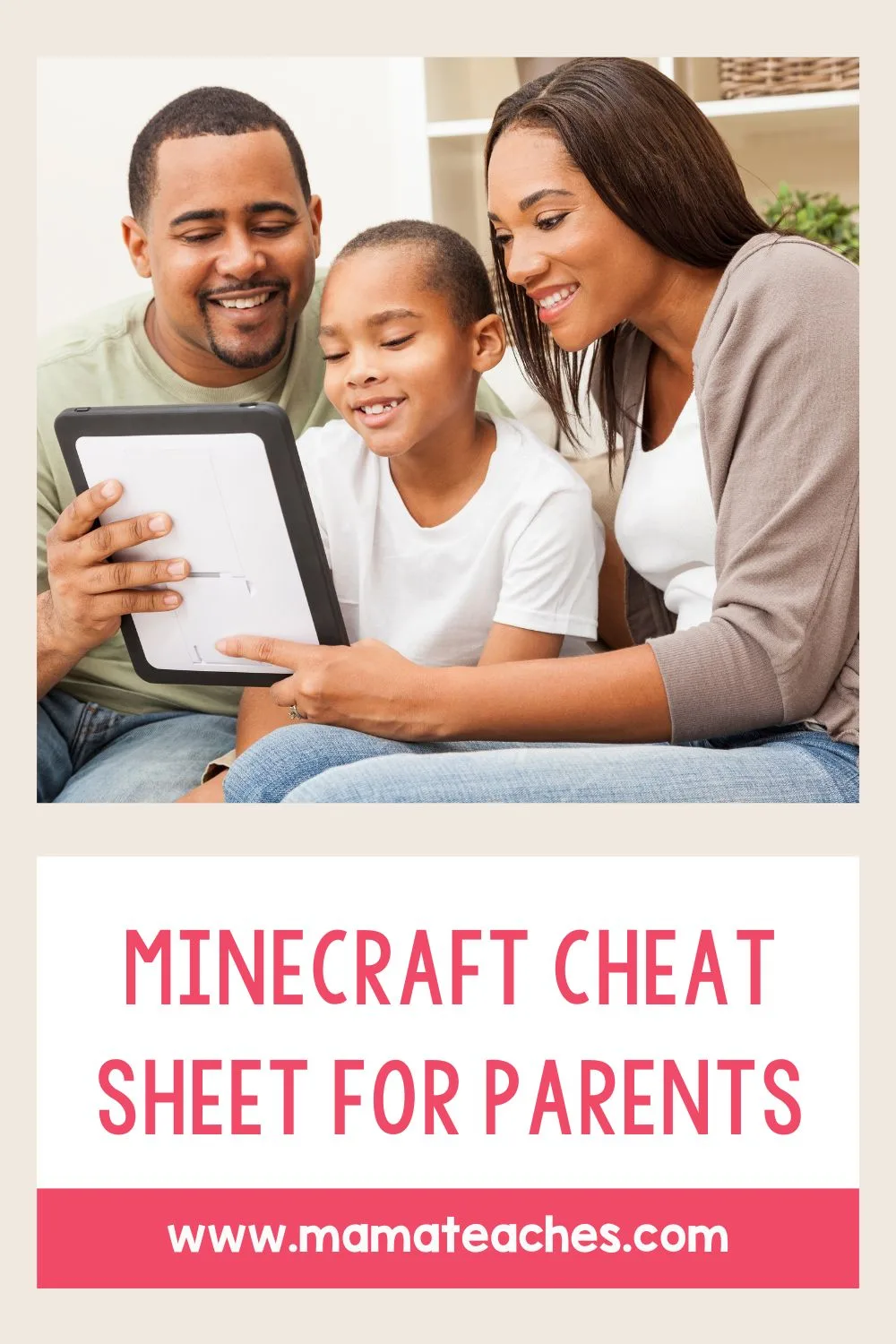
Creeper
A hostile mob that sneaks up on players and explodes.
Diamonds
Rare and valuable gemstones used for crafting high-tier tools and armor.
Ender Pearl
An item dropped by Endermen used for teleportation and crafting.
Enderman
A tall, dark mob that teleports and is sensitive to eye contact.
Enchanting
Adding magical properties to items using experience points and enchantment tables.
Experience Farm
A structure designed to gather experience points from mobs or activities efficiently.
Farming
Cultivating crops, breeding animals, or harvesting resources.
Furnace
A block used to smelt ores, cook food, and create charcoal in Minecraft.
Griefer
A player who intentionally disrupts or damages others’ creations.
Hunger Bar
Indicates a player’s need to eat food to restore health and stamina.
Iron Farm
A structure designed to produce iron ingots from iron golems automatically.
Iron Golem
A protective mob created by players to defend villages.
Lava
Molten rock that flows in the Nether and other underground areas.

Loot
Items or rewards obtained from defeating mobs or exploring structures.
Mining
Collecting resources such as ores, gems, and stone by breaking blocks underground.
Mob
Any moving entity in the game, including animals, monsters, and villagers.
Mods
Player-created modifications that alter or enhance gameplay mechanics.
Nether
A dangerous dimension with unique resources and hostile mobs.
Netherite
A rare material stronger than diamond used for crafting top-tier gear.
Obsidian
A durable block created by cooling lava with water, used for portals and structures.
PvP
Player versus Player combat between players in-game.
Redstone
A material used for creating circuits and mechanisms in-game.
Redstone Comparator
A redstone device that compares signal strengths for complex circuitry and contraptions in Minecraft.
Redstone Dust
A component used to transmit power for redstone circuits.

Saddle
Equipment used to ride horses, pigs, and other rideable mobs.
Slime Block
A bouncy block that can be used for transportation and redstone contraptions.
Snow Golem
A friendly mob created by players using snow blocks to throw snowballs at enemies.
Spawn
The point where players enter the game world or where mobs appear.
Spawner
A block that generates mobs in a specific location.
Stronghold
Underground structures that contain end portals leading to the End dimension.
The End
The final dimension in Minecraft where the Ender Dragon boss resides.
Village
A generated structure where villagers live and trade with players.
World Seed
A code used to generate a specific world with predetermined features.
XP
Experience points earned by performing various tasks in the game.
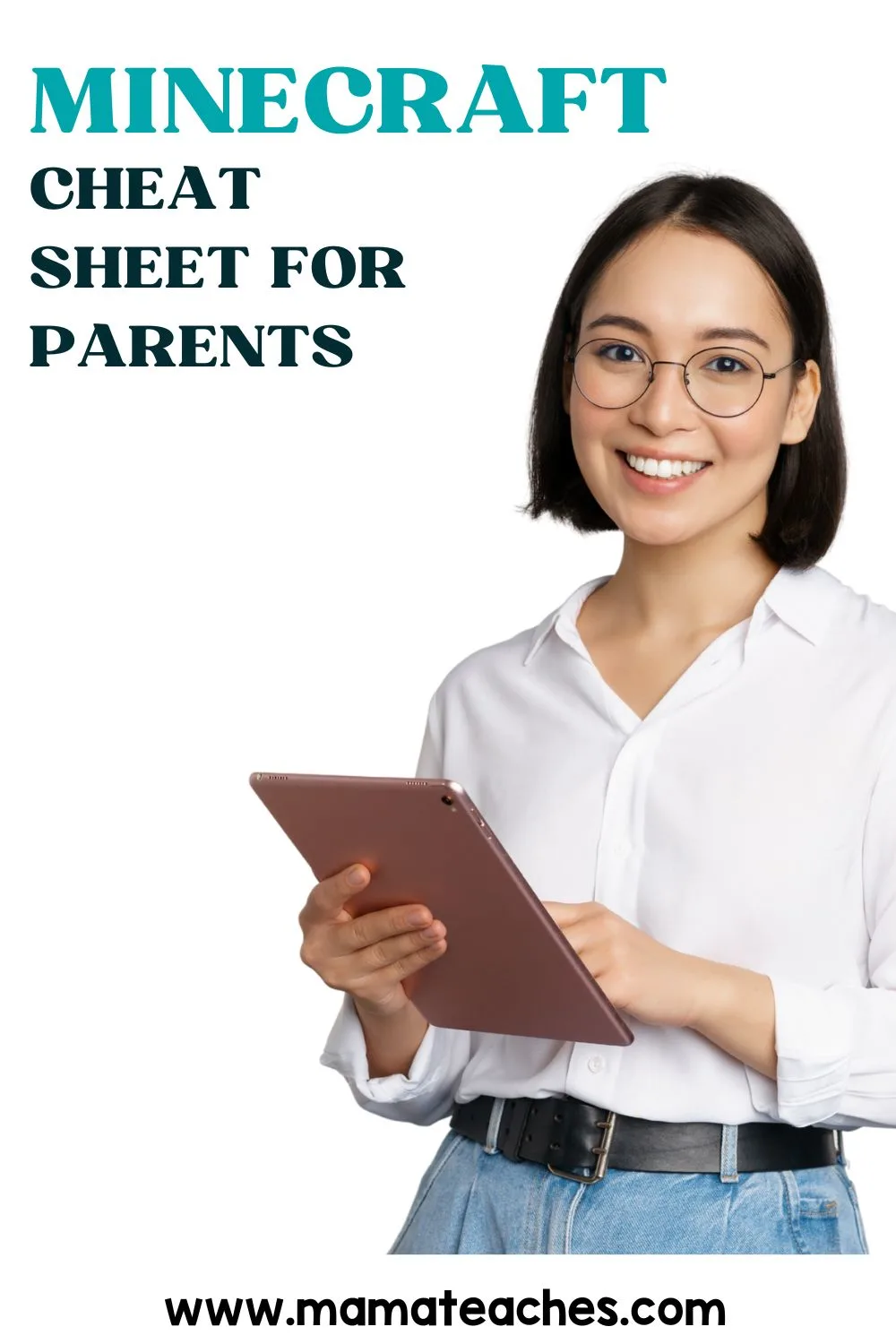
A Parent’s Minecraft Cheat Sheet
Minecraft has much to offer as an educational tool for your student, but you must know how to navigate it.
Find out how to take advantage of the parental controls within the game.
Explore ways to incorporate Minecraft into your lessons.
Familiarize yourself with all those particular Minecraft terms.
Who knows? You may fall in love with the game yourself, and then you and your student can enjoy it together.