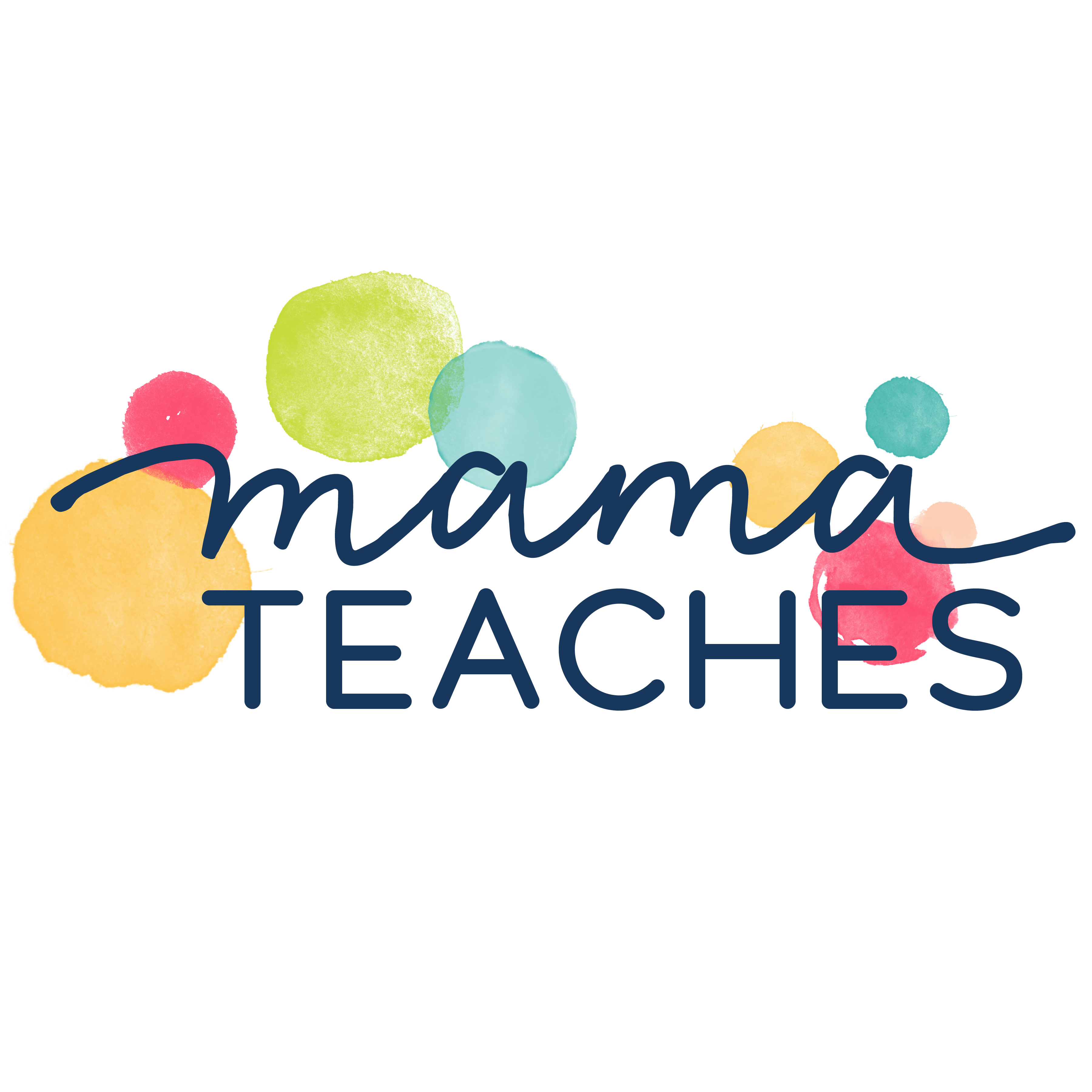Today I found this amazing article called “How to Set Up a Minecraft Server for Your Kids” from Whitney over at Mommies with Style. It’s all about setting up your own Minecraft monitored servers in about 5 minutes. 5 minutes. I know, right?! But she swears it’s possible and the best part is you don’t have to be a tech whiz to do it. This is brilliant news for our Minecraft homeschool lessons!
This came at the perfect time, because I recently read some questions from moms who were trying to monitor their children’s activities on Minecraft – specifically the chat features. Now, we didn’t let our kids start communicating with anyone on Minecraft until we enrolled in Minecraft Homeschool. Homeschool servers like Skrafty and the ones used by Minecraft Homeschool are monitored and foul language and inappropriate behavior get you kicked out and banned. That’s important, because your child’s safety trumps their excitement to talk with people. ALWAYS. Always always.
Not everyone who plays Minecraft is a child. You know that, right?
Unless you are going to use a monitored server, create your own or turn off the chat features. You child does not need to talk with others to enjoy playing. Stand firm. Be their protector above all else.
The Internet is a scary thing, but smart choices can help you keep your kiddos safe. Now, I’m off to start some servers for my Minecraft enthusiasts!
*Read more about how we use Minecraft in homeschooling here.