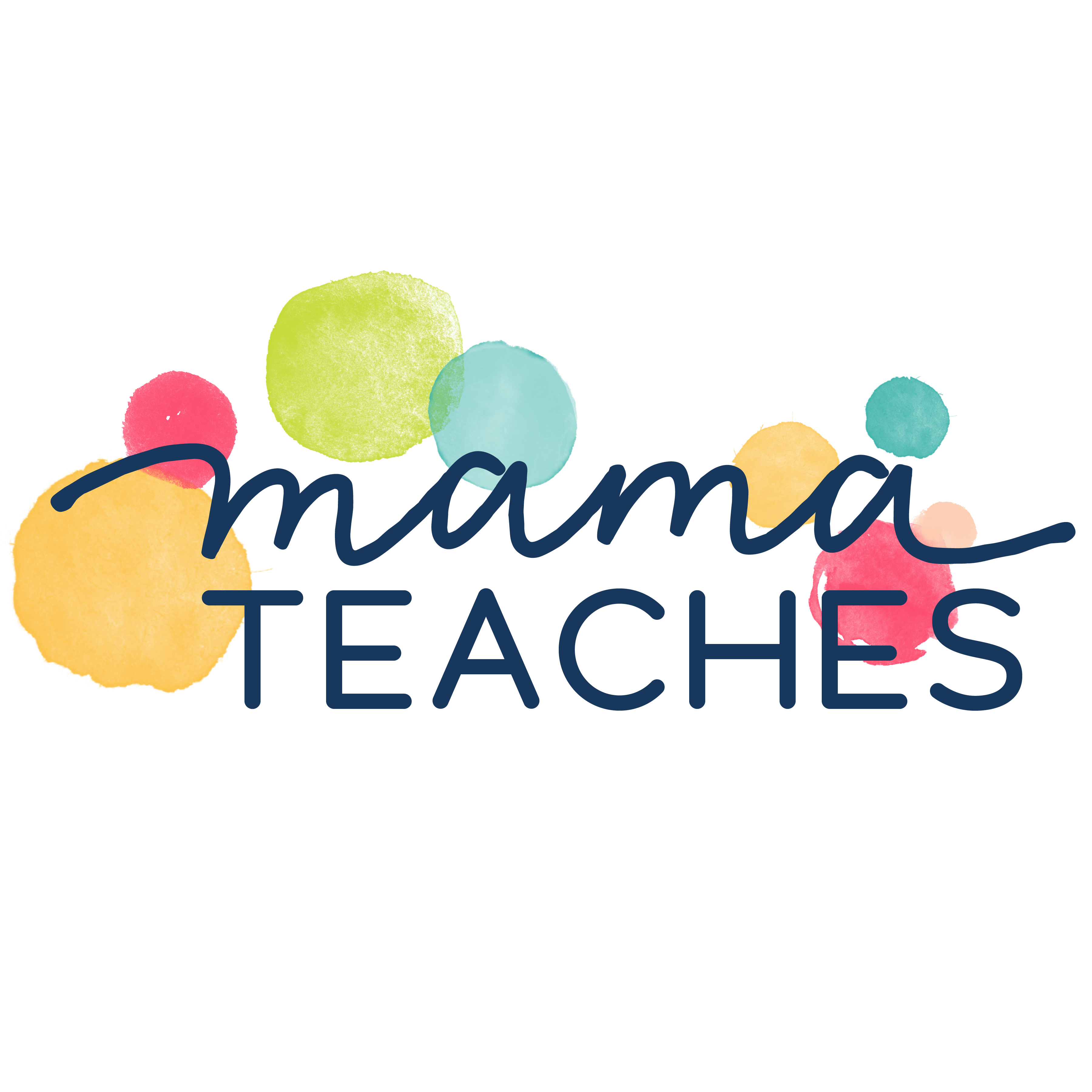iPads can be a huge asset for homeschoolers.
Here are 10 must-have iPad apps for homeschool learning.
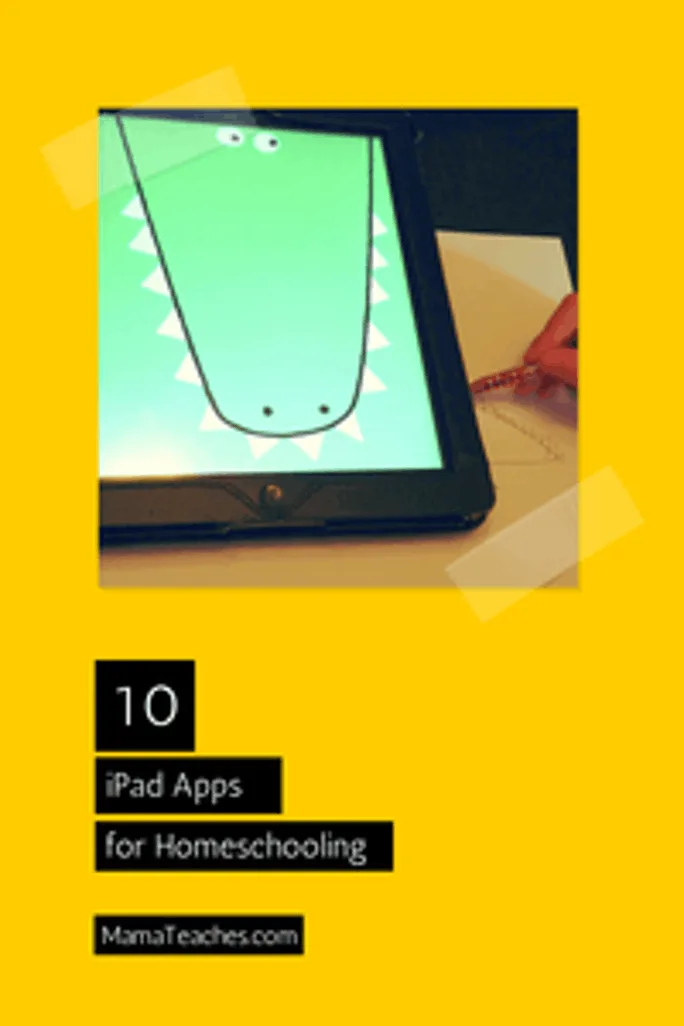
This article contains affiliate links to things that you might like.
For the homeschooling family, the iPad can be a gateway to free curriculum resources and research.
With so many apps out there, it can be difficult to narrow down the apps that are worthwhile and those that are more glitz than substance.
The apps below are ones that we use in our own homeschool lessons and daily life.
Some of them are free and work well for our children who range in age from kindergarten to sixth grade.
10 iPad Apps for Homeschooling
1. Evernote
Evernote is a free app that allows us to save and share documents, photos, and resources.
Since we choose to do digital portfolios, this is especially helpful.
2. Google Drive
Google has a wide range of apps that make teaching and homeschooling so much easier.
One of those is Google Drive.
You can create documents, surveys, power points, and more.
Again, this is especially valuable for us since we create digital portfolios for the end of the year.
3. BrainPOP
BrainPOP’s video of the day is a great app for introducing history, science, math, current events, and more.
It presents one free video each day that touches on a timely topic.
We often start the day watching the video and coming back to it in conversation throughout the day.
4. Story Creator
Create a story using this clever app.
You can import pictures from your photo album, add text, and add video to the pages of the story.
This is a great way to do a book report or to wrap up a unit study.
The kindergartener loves this one and is successful with it, because even if she has trouble typing the words, she can create a video to tell the story.
5. Minecraft PE
Minecraft plays a large part in our homeschooling.
We combine it with history and science lessons for the older children and social studies and science for the younger one.
Minecraft PE allows us to do family builds and check out what the kids are doing.
The 4th Grader also takes lessons through Minecraft Homeschool, but that needs to be completed on a PC.
6. Kindle
We downloaded and use the Kindle app for the iPad, but you can also use iBooks or apps for Nook or Kobo.
We search for free books using Bookbub, but also download books that the kids are interested in reading.
It is a great way to explore new books when you cannot get out to the library.
7. Google Earth
Where in the world is…?
Fly around the world and explore different countries with Google Earth!
Want to see what farmland in France look likes?
Zoom on over!
This is one of the most time consuming apps, because we keep traveling and lose track of time.
8. Fridge Poems
Remember those magnetic word and phrase tiles that used to go on your refrigerator?
This app takes that concept to a new generation of learners and word lovers.
Move the word tiles around the screen (which looks like a refrigerator door) to create poems, silly sentences, or messages.
It is a great way to explore language.
9. Pandora
We love Pandora for listening to different genres of music for free.
Classical, jazz, and more can be brought up for your listening pleasure.
You can also use it as a basis for comparing and contrasting different types of music.
10. Drawnimal
This is a fun drawing app that appeals mostly to the Kindergartener in our home.
Users are encouraged to use the iPad as the body of an animal and draw the extended shape on a piece of paper that is placed under or next to the screen.
It encourages creative thinking and is just plain fun.
What are some of your favorite apps for homeschooling?
Are there some that your family cannot live without?
Tell us about them!